Hi Friends,
Thanks for visiting my blog.
In this blog, i would like to Post about Event recivers in SharePoint 2013
1. What is Event Receiver ?
2. Why we use an event reciever ?
3. Types of Event Recivers?
4. Creation of Sample event Receivers and attach to Doc Library?
5. Interview Question on Event Recivers in SharePoint 2013, 2010
What is Event Receiver in SharePoint ?
In SharePoint you
can add event handlers to the different lists, document libraries and content
types within a SharePoint site.
Event handlers are
defined in custom .NET assemblies. You can define event handlers for the
different operations on list items, like adding a list item, updating a list
item or deleting a list item.
Event handlers need
to be registered and can best be installed and registered through the
SharePoint feature framework.
Purpose
of Event receivers
If you want to
catch some action in SharePoint and want to do something on each action, then
you can use event recivers. Event receivers are nothing but classes.
Sometimes they are
called Before events and after events.
While developing
any application we need to handle some events. For example, when a new item is
added to a list, we may need to perform some action like say, notifying the
person who created the list item, or modifying the dependent entries in some
other location etc. Handling of such events is facilitated by event receivers.
We have many SharePoint event receiver classes in order to handle variety
of events.
Types of Event Recivers in SharePoint ?
There are synchronous and asynchronous events.
Events ending by –ing are synchronous
events: ItemAdding,
ItemUpdating,
ItemDeleting.
Event handlers defined for these events are executed before the operation is
executed on the content database. Asynchronous events are the events that end
by –ed:
ItemAdded,
ItemUpdated,
ItemDeleted.
Event handlers for these events are executed after the operation is occurs in
the content database.
Base Classes
There are
different base classes from which you can inherit when developing event
handlers. The decision from which class you are going to inherit depends on
what you want to achieve with your event handler:
- SPItemEventReceiver: inherit from this class if you want your event handler to be executed when a list item is added, updated or deleted.
- SPListEventReceiver: inherit from this class if you want your event handler to be executed when the structure of your list is modified or when a content type is added or removed from the list.
- SPFeatureEventReceiver: you can add event handlers to a feature events like activation and deactivation, installation and deinstallation.
- SPEmailEventReceiver: you can also develop an event handler for emails that are sent to a SharePoint list
- SPWebEventReceiver: you can also handle events that occur when a site is added to or removed from a site collection.
Site Level Events
Methods under the class SPWebEventReceiver handle site level events. A brief overview of those methods is as follows.|
Site Deleted – This occurs after a
site collection is deleted.
Site Deleting – This occurs before a site collection is being deleted. Web Deleted – This occurs after a website has been deleted completely. This is an asynchronous after event. Web Deleting – This occurs before a website is deleted. This is a synchronous before event. Web Moved – This occurs after an existing website is moved. This is an asynchronous after event. Web Moving – This occurs before a website is moved. This is a synchronous event. |
List Level Events
Methods under the class SPListEventReceiver handle list level events. A brief overview of those methods is as follows.|
Field Added – This occurs after a
field link is added to a list.
Field Adding – This occurs when is field is being added to a content type. Field Deleted – This occurs after a field is deleted from a list. Field Deleting – This occurs when a field is being deleted from a list. Field Updated – This occurs after a field is updated in a list. Field Updating – This occurs when a field is being updated in a list. |
Item Level Events
Methods under the class SPItemEventReceiver handle item level events. A brief overview of those methods is as follows.|
ItemAdded
– This
occurs after a new item is added to a list. This is an asynchronous after
event.
ItemAdding – This occurs before an item is added to a list. This is a synchronous before event. ItemAttachmentAdded – This occurs after an attachment is added to a list. This is an asynchronous event. ItemAttachmentAdding – This occurs while an attachment is being added to a list. ItemAttachmentDeleted – This occurs after an attachment is removed from an item. ItemAttachmentDeleting – This occurs while an attachment is being removed from an item. ItemCheckedIn – This occurs after an item is checked in. ItemCheckedOut – This occurs after an item is checked out. ItemCheckingIn – This occurs while an item is being checked in. ItemCheckingOut – This occurs while an item is being checked out. ItemDeleted – This occurs after an item is deleted from its list. ItemDeleting – This occurs while an item is being deleted from its list. ItemFileConverted – This occurs when the type of file is being converted. ItemFileMoved – This occurs after a file is moved. ItemFileMoving – This occurs while a file is being moved. ItemUncheckedOut – This occurs after un-checking an item in a list. ItemUncheckingOut – This occurs while an item is being unchecked. ItemUpdated – This occurs after an item is updated. ItemUpdating – This occurs while an item is being updated. |
Feature Events
Methods under the class SPFeatureReceiver handle events related to feature. A brief overview of those methods is as follows.|
FeatureActivated – This occurs after a
feature is activated.
FeatureDeactivating – This occurs when a feature is being deactivated. FeatureInstalled – This occurs after a feature is installed. FeatureUninstalling – This occurs when a feature is being uninstalled. |
Email Events
Method under the class SPEmailEmailEventReceiver handles the event related to email. A brief overview of the method is as follows.|
EmailReceived: This
occurs after an email message has arrived (to an email enabled list).
|
Binding the Event Receivers
For the event receivers to receive an event, they should be bound to the corresponding objects. This binding can be done in three ways.|
Using
a feature
Using a content type Using WSS object model |
Creating
a simple Event Receiver in SharePoint 2013 using WSS Object Model.
Create an empty SharePoint 2013 project in Visual Studio
2012. In the project, select add new item and select Event Receiver
Select the type of event receiver
you need to add, and select the events you need to handle.
In this sample I'm trying to update
a SharePoint list based on file changes happening to a separate SharePoint
library.
Basically, the list will act like a log. So we
need to create the library and a list.
Here, I have created the Department library
to add and maintain documents and also created Document Log list to log
the changes happening to the library.
In the list I have three columns, Title,
Action & DateAndTime in order to catalog the changes
happening to the library.
[The
created document library and list]
Back to the SharePoint project. Now go to the event receiver
.cs file and you'll get a bunch of methods base on your selection during event
receiver creation. Edit the code as below to implement the logic. Note that the
ItemAdded method is used instead of the ItemAdding method.
public override void ItemAdded(SPItemEventProperties properties)
{
//base.ItemAdded(properties);
using (SPWeb web = properties.OpenWeb())
{
try
{
SPList list = web.Lists["DocumentLog"];
SPListItem newItem = list.Items.Add();
newItem["Title"] = properties.ListItem.Name;
newItem["DateAndTime"] = System.DateTime.Now;
newItem["Action"] = "Item Added";
newItem.Update();
}
catch (Exception ex)
{
throw ex;
}
}
}
public override void ItemUpdating(SPItemEventProperties properties)
{
//base.ItemUpdating(properties);
using (SPWeb web = properties.OpenWeb())
{
try
{
SPList list = web.Lists["DocumentLog"];
SPListItem newItem = list.Items.Add();
newItem["Title"] = properties.ListItem.Name;
newItem["DateAndTime"] = System.DateTime.Now;
newItem["Action"] = "Item Updated";
newItem.Update();
}
catch (Exception ex)
{
throw ex;
}
}
}
public override void ItemDeleting(SPItemEventProperties properties)
{
//base.ItemDeleting(properties);
using (SPWeb web = properties.OpenWeb())
{
try
{
SPList list = web.Lists["DocumentLog"];
SPListItem newItem = list.Items.Add();
newItem["Title"] = properties.ListItem.Name;
newItem["DateAndTime"] = System.DateTime.Now;
newItem["Action"] = "Item Deleted";
newItem.Update();
}
catch (Exception ex)
{
throw ex;
}
}
}
As I am targeting to add the event receiver only to the Department document library, the Elements.xml file requires a change.
public override void ItemAdded(SPItemEventProperties properties)
{
//base.ItemAdded(properties);
using (SPWeb web = properties.OpenWeb())
{
try
{
SPList list = web.Lists["DocumentLog"];
SPListItem newItem = list.Items.Add();
newItem["Title"] = properties.ListItem.Name;
newItem["DateAndTime"] = System.DateTime.Now;
newItem["Action"] = "Item Added";
newItem.Update();
}
catch (Exception ex)
{
throw ex;
}
}
}
public override void ItemUpdating(SPItemEventProperties properties)
{
//base.ItemUpdating(properties);
using (SPWeb web = properties.OpenWeb())
{
try
{
SPList list = web.Lists["DocumentLog"];
SPListItem newItem = list.Items.Add();
newItem["Title"] = properties.ListItem.Name;
newItem["DateAndTime"] = System.DateTime.Now;
newItem["Action"] = "Item Updated";
newItem.Update();
}
catch (Exception ex)
{
throw ex;
}
}
}
public override void ItemDeleting(SPItemEventProperties properties)
{
//base.ItemDeleting(properties);
using (SPWeb web = properties.OpenWeb())
{
try
{
SPList list = web.Lists["DocumentLog"];
SPListItem newItem = list.Items.Add();
newItem["Title"] = properties.ListItem.Name;
newItem["DateAndTime"] = System.DateTime.Now;
newItem["Action"] = "Item Deleted";
newItem.Update();
}
catch (Exception ex)
{
throw ex;
}
}
}
As I am targeting to add the event receiver only to the Department document library, the Elements.xml file requires a change.
Note that I have commented out the setting which points to all document libraries, instead pointed to Department document library. The edited Elements.xml file is as below:
<?xml version="1.0" encoding="utf-8"?>
<Elements xmlns="http://schemas.microsoft.com/sharepoint/">
<!-- <Receivers ListTemplateId="101"> -->
<Receivers ListUrl="Lists/Department">
<Receiver>
<Name>DepartmentEventReceiverItemAdded</Name>
<Type>ItemAdded</Type>
<Assembly>$SharePoint.Project.AssemblyFullName$</Assembly>
<Class>MySharePointProject.ListEventReceiver.DepartmentEventReceiver</Class>
<SequenceNumber>10000</SequenceNumber>
</Receiver>
<Receiver>
<Name>ListEventReceiverItemUpdating</Name>
<Type>ItemUpdating</Type>
<Assembly>$SharePoint.Project.AssemblyFullName$</Assembly>
<Class>MySharePointProject.ListEventReceiver.DepartmentEventReceiver</Class>
<SequenceNumber>10000</SequenceNumber>
</Receiver>
<Receiver>
<Name>ListEventReceiverItemDeleting</Name>
<Type>ItemDeleting</Type>
<Assembly>$SharePoint.Project.AssemblyFullName$</Assembly>
<Class>MySharePointProject.ListEventReceiver.DepartmentEventReceiver</Class>
<SequenceNumber>10000</SequenceNumber>
</Receiver>
</Receivers>
</Elements>
Compile and deploy the solution to your site. Now you may play around with the library and observe the changes happening to the list.... :)
I have added a document, uploaded, added, modified the 3 docs and then deleted one of the docs respectively.
The below method start executes and logic excutes
And here's what I get in the DocumentLog
list.
An event receiver is a piece of
managed code that responds to SharePoint events when specific triggering
actions occur on a SharePoint object. Triggering actions include
activities such as adding, updating, deleting, moving, checking in, and
checking out.
2. What Are Event Hosts?
Event hosts are common SharePoint
objects that expect to receive events—in other words, objects whose
event receivers "listen" for SharePoint events. These SharePoint event
host object types include instances of common objects such as SharePoint
site collections, sites, and lists. Each event host type has a specific
set of event receiver base types from which it can inherit.
3. What are the types of event receivers?
There are two types of event receivers available in SharePoint.
1. Syncronous Events: This
event is executed in the same thread in which the triggering action is
occurring. For example, when the user adds an item from the SharePoint
user interface, the event is fully executed before returning to the user
and showing that the item was added. These are before events that
occurs before the currently requested operation happens. This
provides an opportunity for an event receiver to perform tasks before
data is committed to a database. A good example of the use of Before
events is performing data validation, because Before events fire prior
to commitment of data. You can also use Before (or synchronous) events
to cancel user actions—for example, if data validation fails.
(e.g. ItemAdding, ItemUpdating,ItemDeleting)
2. Asynchronous Events: This
event occurs at a later time than the action that triggered it, and it
executes on a thread that is different from the one in which the
triggering action is running. These are after events. After events
trigger event receivers that execute after user actions are committed to
the content database; they invoke code that runs after the content
database has been modified. This allows you to execute logic that occurs
after a user has completed a specific action.
(e.g. ItemAdded, ItemUpdated,ItemDeleted)
4. What is the base class for List events and List Item events?
The Base class for SharePoint events is Microsoft.SharePoint.SPEventReceiverBase. The List and List Item events inherited based on the scope of event host as below.
List Item: Microsoft.SharePoint.SPItemEventReceiver
SharePoint List: Microsoft.SharePoint.SPListEventReceiver
List Item: Microsoft.SharePoint.SPItemEventReceiver
SharePoint List: Microsoft.SharePoint.SPListEventReceiver
5. How to cancel the actions using event receiver?
SharePoint before
events(synchronous) can be cancelled since it get trigged before
completing the operation. Any validation can be applied as well as the
event can be cancelled using event properties.
E.g
public override void ItemAdding(SPItemEventProperties properties)
{
base.ItemAdding(properties);
{
base.ItemAdding(properties);
if(condition=true)
{
properties.Cancel=True;
}
}
6. What is the best practice to get the context of SPSite when using event receiver?
The event properties should be used to get the current SPContext. If we get the current context of the site in different object like SPContext then your connection may get lose when your dispose the site context. Use SPItemEventProperties.Site/SiteID properties to get the current context or use SPItemEventProperties.Context property.
7. Best coding practice of event receiver?
a. Enable / disable firing other event in the same SharePoint object to avoid unnecessary loops.
b. Do not use SPcontext to get the site/web properties, instead user event properties to get site/web properties
c. Dispose if any heavy object process in event receiver in final block
d. Do not use RunWithElevatedPrevillege if event receiver planned to be deployed as sandbox solution
e. Use UserToken to impersonate your current access.
8. What is Enabling and Disabling event receiver?
SharePoint Event is nothing but
triggering action occurs on a SharePoint object. The trigger may come
from manual action (updating item manually) or automatic action
(SPItem.Update). Both actions will fire the events. Sometimes it makes
unnecessary events in the same list. These events many go infinitely and
impact the server performance majorly. To avoid this unnecessary event
firing, we can purposely enable/disable the other event firing on the
same object.
You can achieve this by executing
the DisableEventFiring method on the list item. After the changes are
saved you can activate the event handler again by executing the
EnableEventFiring method on the list item.
Best practice is to execute the
DisableEventFiring method right before any of the update methods and to
execute the EnableEventFiring method right after one of the update
methods.
9. What is before property?
Get the string/value pairs in a hash table before the event occurred on the SharePoint item.
10. What is after property?
Get the string/value pairs in a hash table after the event occurred on the SharePoint item.
11. What is the difference between event receiver and workflow?
Workflows:
· SharePoint Workflow consist a set of task(s) which can be triggered both manually and automatically.
· SharePoint Workflows are created in SharePoint Designer, Microsoft Visio and of course through Visual Studio.
· The workflow is triggered once an action is completed.
· Workflow can be exported and imported
· Workflow can be paused
· Workflow can send mails without attachment
· Does not required coding knowledge to work on SPD workflows
· Multiple forms(initiation, task edit..) can be associated as part of workflow
Event Receivers:
· SharePoint event receiver contains custom coding/logic which can be triggered automatically based on the event host type.
· SharePoint event receivers can be created only in Visual Studio.
· The events can be triggered before action or after action.
· Events cannot be exported and imported
· Events can be cancelled(synchronous) but cannot be paused
· Even receivers can send mails with attachment
· Required coding knowledge
· No custom forms associated as part of event actions
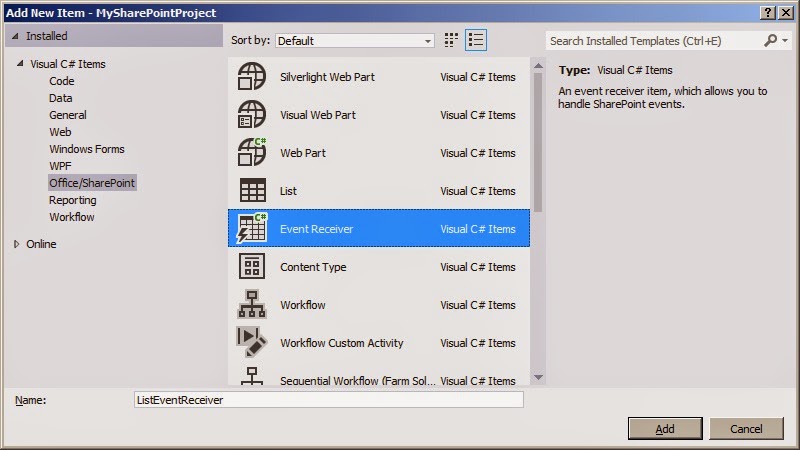
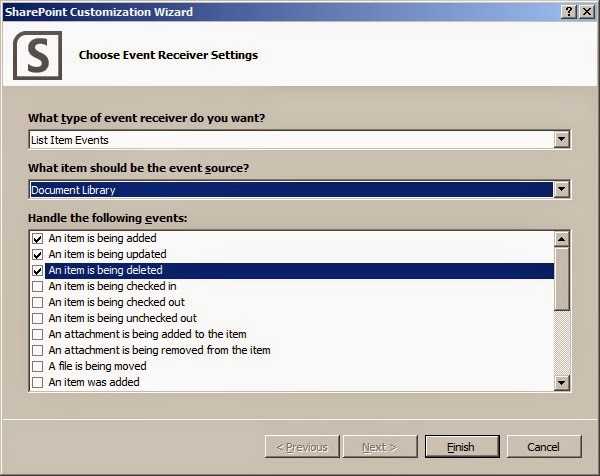
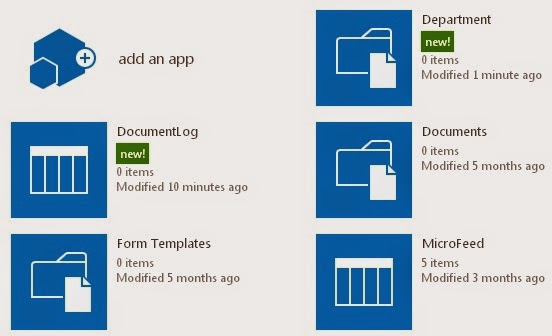


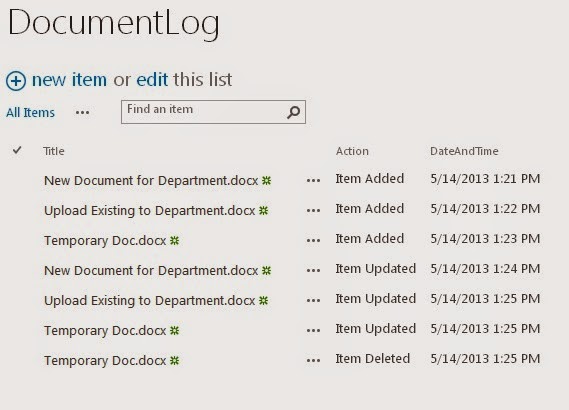
This blog is having the general information. Got a creative work and this is very different one.We have to develop our creativity mind.This blog helps for this. Thank you for this blog. This is very interesting and useful.
ReplyDeleteSharepoint Training in Chennai
Thanks for your support
DeleteThanks
ReplyDeleteOracle training in marathahalli
ReplyDeleteReally very nice blog information for this one and more technical skills are improve,i like that kind of post.
Your good knowledge and kindness in playing with all the pieces were very useful. I don’t know what I would have done if I had not encountered such a step like this.
ReplyDeleteDevops Training in Chennai
Devops Training in Bangalore
Devops Training in pune
Thank you for benefiting from time to focus on this kind of, I feel firmly about it and also really like comprehending far more with this particular subject matter. In case doable, when you get know-how, is it possible to thoughts modernizing your site together with far more details? It’s extremely useful to me
ReplyDeletepython training in tambaram
python training in annanagar
python training in OMR
After seeing your article I want to say that the presentation is very good and also a well-written article with some very good information which is very useful for the readers....thanks for sharing it and do share more posts like this.
ReplyDeleteBlueprism training in tambaram
Blueprism training in annanagar
Blueprism training in velachery
I have picked cheery a lot of useful clothes outdated of this amazing blog. I’d love to return greater than and over again. Thanks!
ReplyDeleteData science training in tambaram | Data Science training in anna nagar
Data Science training in chennai | Data science training in Bangalore
Data Science training in marathahalli | Data Science training in btm
Wow it is really wonderful and awesome thus it is very much useful for me to understand many concepts and helped me a lot. it is really explainable very well and i got more information from your blog.
ReplyDeleteData Science course in kalyan nagar | Data Science course in OMR
Data Science course in chennai | Data science course in velachery
Data science online course | Data science course in jaya nagar
I believe there are many more pleasurable opportunities ahead for individuals that looked at your site.
ReplyDeletejava training in omr | oracle training in chennai
java training in annanagar | java training in chennai
Thanks for the information it is very useful and helpful for me.thank you so much
ReplyDeleteVery good to read thanks for sharing
ReplyDeleteDevOps Training class in Chennai
This is an awesome post.Really very informative and creative contents about Java. These concept is a good way to enhance the knowledge.I like it and help me to development very well.Thank you for this brief explanation and very nice information.Well, got a good knowledge.
ReplyDeleteJava training in chennai | Java training in annanagar | Java training in omr | Java training in porur | Java training in tambaram | Java training in velachery
Very nice blog, Thank you for providing good information.Thanks lot!!!
ReplyDeleteAndroid Training in Chennai | Certification | Mobile App Development Training Online | Android Training in Bangalore | Certification | Mobile App Development Training Online | Android Training in Hyderabad | Certification | Mobile App Development Training Online | Android Training in Coimbatore | Certification | Mobile App Development Training Online | Android Training in Online | Certification | Mobile App Development Training Online
Great post and informative blog.it was awesome to read, thanks for sharing this great content to my vision. oracle training in chennai
ReplyDeletePretty article! I found some useful information in your blog, it was awesome to read, thanks for sharing this great content to my vision, keep sharing.
ReplyDeleteweb designing training in chennai
web designing training in porur
digital marketing training in chennai
digital marketing training in porur
rpa training in chennai
rpa training in porur
tally training in chennai
tally training in porur