Hi Friends,
Thanks for visiting my blog .Hope this post will help you
If you like my post please Share your Ideas.
In this Post I will let you know creation of Site Collection .
SharePoint 2013,2010, we can create multiple site collections to a web application .
Site Collection :
A site collection is a group of Web sites that have the same owner and share administration settings, for example, permissions. When you create a site collection, a top-level site is automatically created in the site collection. You can then create one or more sub sites below the top-level site.
In SharePoint we can create a site collection in many ways
1. Out of Box
2. Programmatically (SOM ).
3. Power Shell.
4. Client Object Model (CSOM).
In this Post i will show you , how to create a site collection through out of Box feature.
Note : Whenever we create any new web application via out of box we definitely create a site collection as Top- Level Site .
In Case if you need to create a new site collection for your web application .
Please follow the below step by step procedure for creating SharePoint Collection .
Open Central Administration :
1. Direct link available under manage web applications.
2. Click on Application Management link available at left side of page.
Click on Create Site Collection --> Select the web application URL ( Site Collection target ).
Here we need to select the web application in which we are targeting our site collection.
Template Selection :
We can select one of the available templates provided by the SharePoint . We can also create our own templates.
Site Collection Administrators :
We can provide max two site collection administrators.
After selecting the site collection administrators. please select OK button.
Within few seconds we can able to see our newly created site Collection as below.
Experience Version :
At the time of creating the site Collection if we select Experience version to 2010 .
Then the created site collection looks as below screen.
This is one of the ways of creating the site collection in SharePoint 2013.
Thanks for visiting my blog .Hope this post will help you
If you like my post please Share your Ideas.




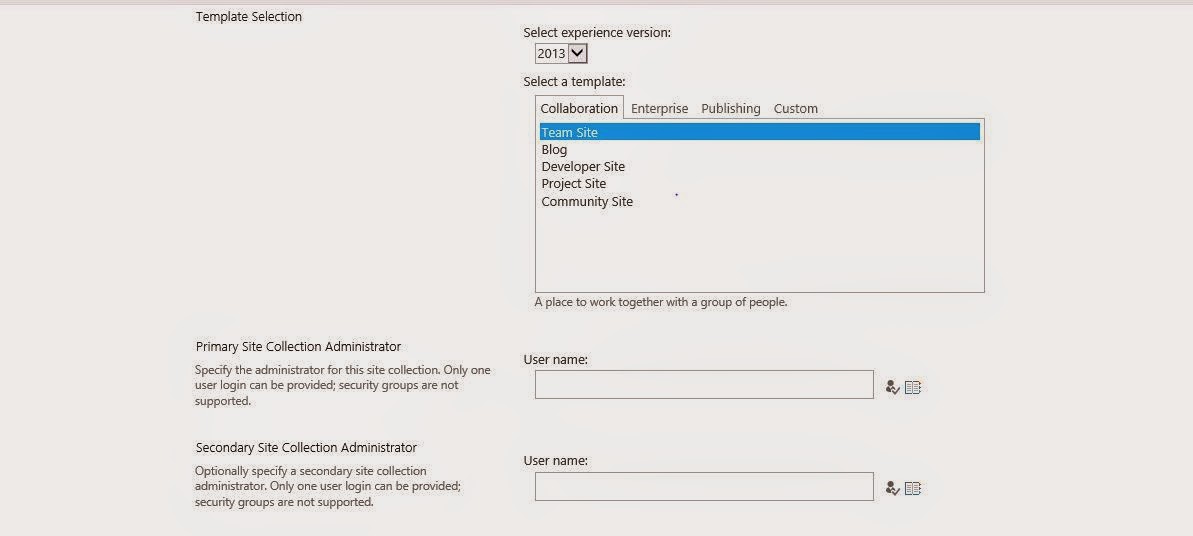




This comment has been removed by the author.
ReplyDeletehi Mahesh Please visit my blog now . I had applied screenshots as well
Delete